Sponsor Presentation slideshow
The following link is to a PowerPoint slideshow used for sponsor presentations.
Sponsor
Presentation slideshow v1.0
Tip: download the slideshow to your hard-disk and then open the slideshow. The file is only 249KB which will take less than a minute to download via modem. You can customise the first slide for your particular audience. If you need assistance on downloading then read the instructions below.
Contact details
Sheila
Ruigrok
WorldSkills
Van Eedenstraat 9
2012 EL Haarlem
The Netherlands
Ph: +31 23 5311071
Fx: +31 23 5316360
Download instructions
1. right click on the link above
| 2. from the properties menu select "Save Target As" or "Save File As" (see image on right) | 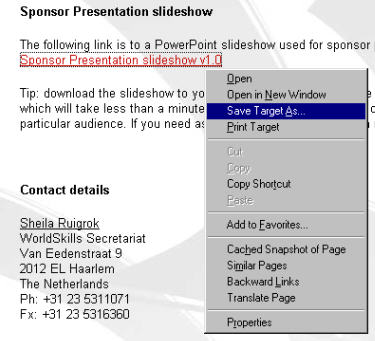 |
3. save the PowerPoint file to your hard-disk (remember which folder you saved it in)
4. Open the slideshow file by a) double-clicking on the file while in Windows Explorer or b) Start PowerPoint and open the file using File > Open ....
5. You will now have the file open in PowerPoint ready to use.